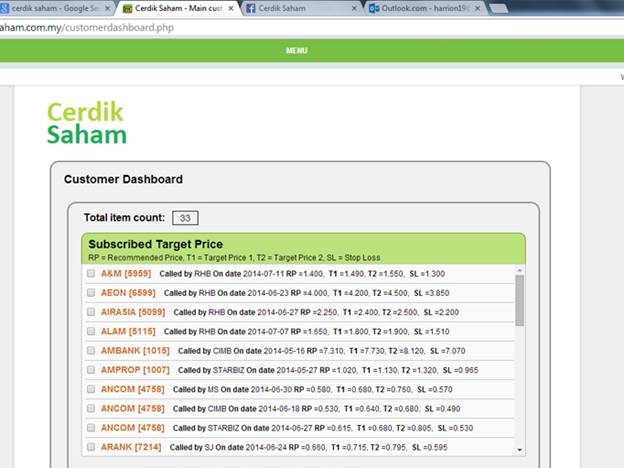1. Go to www.cerdiksaham.com.my/login.php main page.
2. If you didn’t have an account, create an account here first. Skip to step 5 if you had an account.
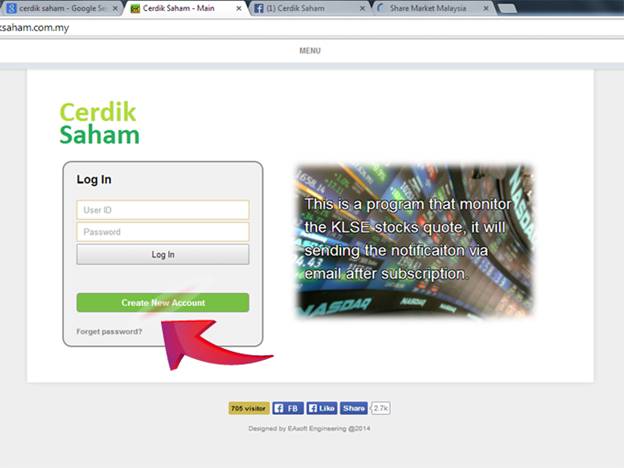
3. Press the create account button once you finish filling in all the details accordingly.
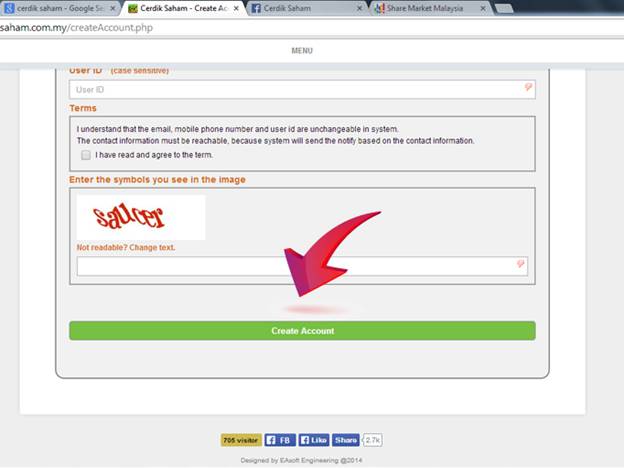
4. Validate your account by opening your registered E-mail and click the link given. If the E-mail is not in the inbox, do try to check your Junk E-mail as well.
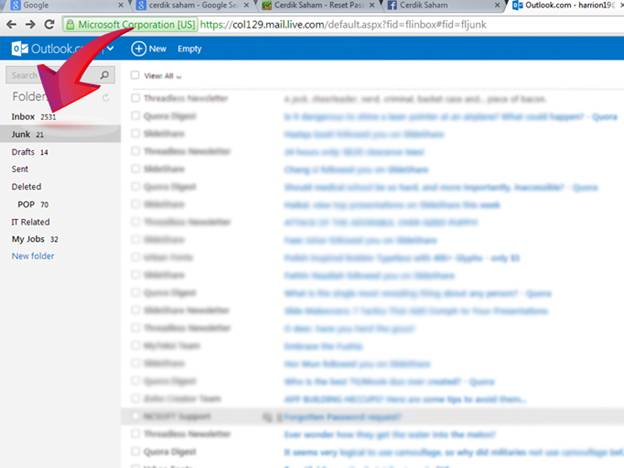
5. Login your user ID & Password.
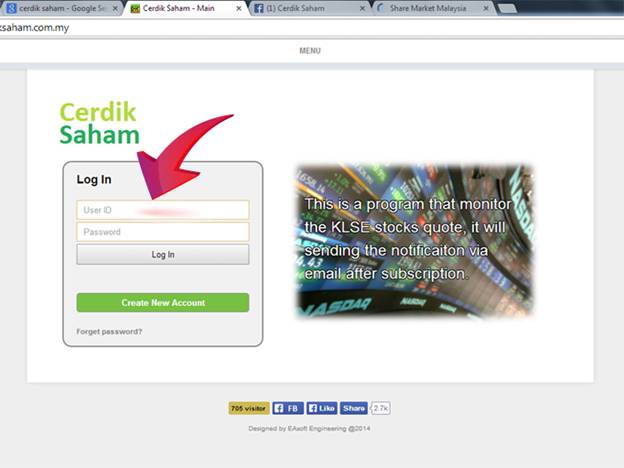
6. Set a new password if this is your first time login. Click the Change Password button once finished.
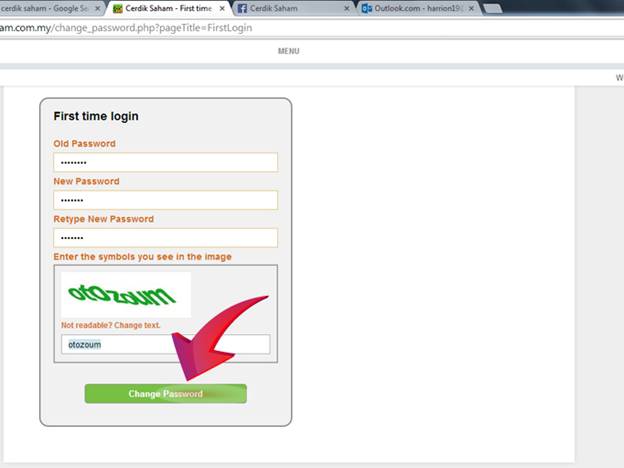
7. Now you’re ready to start your Cerdik Saham alert service.